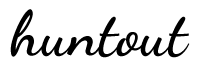iTerm2 and oh-my-zsh
iTerm2 is terminal emulator for macOS that amazing things.

Oh My Zsh is an open source, community-driven framework for managing your zsh configuration.
Download and install
Patch custom font for the special characters
git clone https://github.com/powerline/fontpatcher.git
cd fontpatcher
./setup.py build
sudo ./setup.py install
brew install fontforge
fontforge scripts/powerline-fontpatcher /System/Library/Fonts/Monaco.dfont
cp "Monaco for Powerline.otf" "$HOME/Library/Fonts/"
iTerm2 Preferences
Profiles -> Colors -> Color Presets -> Solarized Dark
-> Text -> Text Rendering -> Uncheck "Draw bold text in bright colors"
-> Text -> Font -> 14pt Monaco for Powerline
iTerm2 HotKeys
⌃ + u:清空当前行⌃ + a:移动到行首⌃ + e:移动到行尾⌃ + f:向前移动⌃ + b:向后移动⌃ + p:上一条命令⌃ + n:下一条命令⌃ + r:搜索历史命令⌃ + y:召回最近用命令删除的文字⌃ + h:删除光标之前的字符⌃ + d:删除光标所指的字符⌃ + w:删除光标之前的单词⌃ + k:删除从光标到行尾的内容⌃ + t:交换光标和之前的字符
oh-my-zsh theme
## ~/.zshrc
ZSH_THEME="agnoster"
DEFAULT_USER="huntout"
oh-my-zsh plugins
brew install autojump
brew install zsh-syntax-highlighting