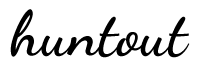adb connect android device via WiFi without root
How to connect your android device via WiFi without root?
Steps to get it working:
- Enable USB Debugging on your android device.
- Connect your android device via usb cable to your PC.
- Run
adb tcpip 5555. - Run
adb connect your-android-device-ip. - Now you can pull out your usb cable.
To revert back to using adb via usb:
- Connect your android device via usb cable to your PC.
- Run
adb usb
Notes:
- The device may also revert back to USB mode after reboot.
- USB debugging must be enabled on your device.
Enjoy it!